This Post is Part of the Series: DIY Website Blind Spots, a series that helps uncover the small (but important) things that may be holding your website back. Whether you built it yourself or you’re the one keeping it running, these tips can help you catch problems early and fix them fast.
Images make your website beautiful. But if you’re uploading photos or images straight from your phone or from the marketplace where you bought them (and you should absolutely invest in your images), they might be impacting your website speed.
Here’s the deal. Big images slow your website down. Slow websites frustrate visitors who could leave before your page fully loads.
The Common Mistake: Uploading Full-Size, Unoptimized Images
Some common issues I see:
Why Does This Matter?
How Can You Optimize Images?
In some cases, image optimization has been shown to reduce load time by 20–30%, especially on image-heavy pages (Elegant Themes). Images often account for roughly 60–70% of a page’s total size, especially on those same image-heavy pages (Web Almanac / HTTP Archive). Multiple studies find that a 1-second slowdown can lead to an approximate 7% drop in conversions (Cloudflare).
A typical DIY website loading in 5-7 seconds may be able to drop below 3 seconds just by optimizing its images, especially if many of the current images are large and uncompressed. In some case studies, aggressive image compression and resizing have reduced load times by 25-50% (case study).
Quick Tip: Don’t Forget About Background Images & Logos
Large hero background images and site logos are often overlooked, but are prime candidates for optimization.
Want to Know if Your Images Are Hurting Your Site?
Run your website through a tool like PageSpeed Insights or GTMetrix and find out firsthand how your website is performing. If you’d rather get support for that area of your website, reach out for a website audit, and I’ll show you exactly what’s slowing you down.
Want to read the rest of the series? Browse all DIY Blind Spot articles here →

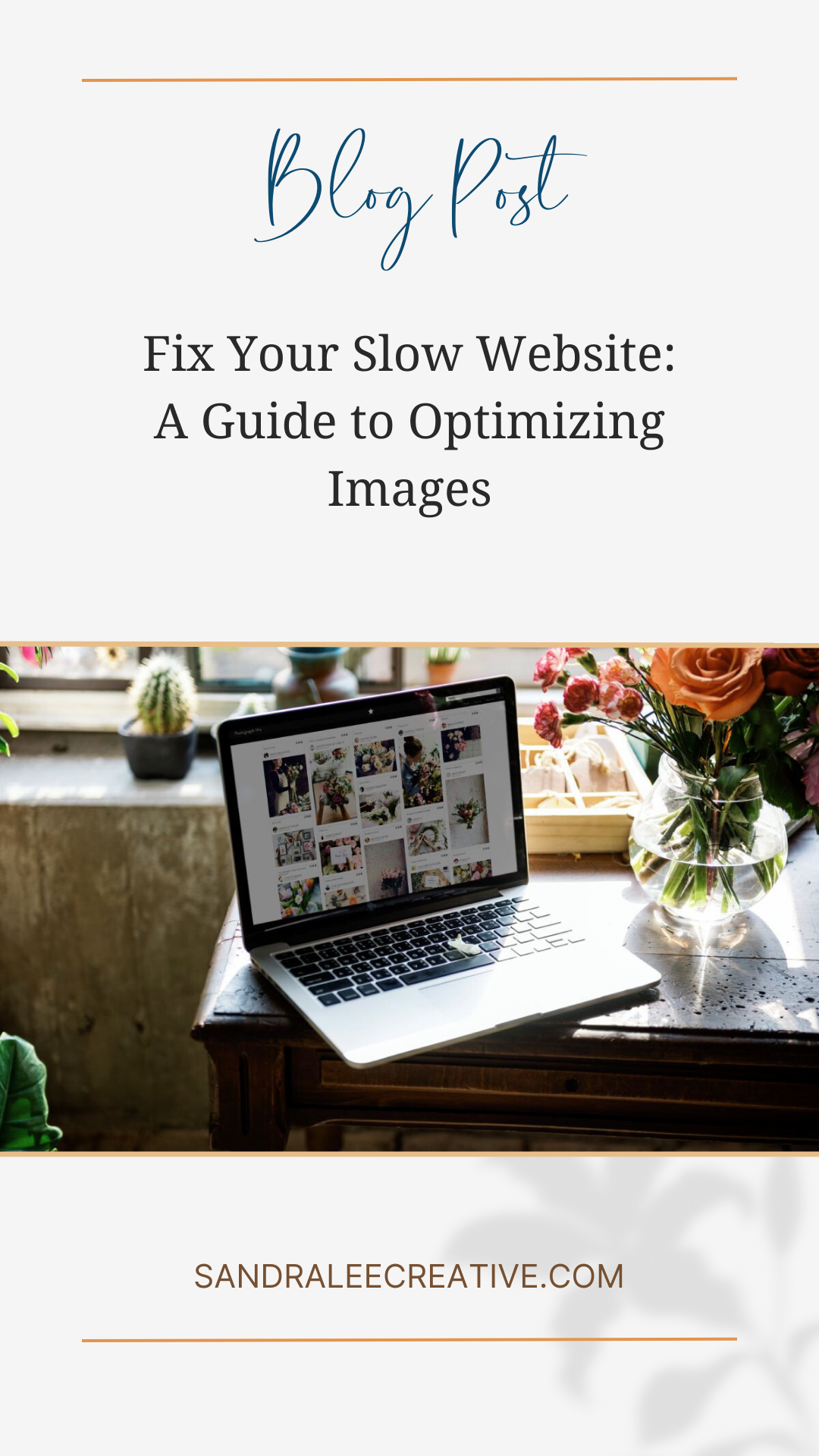

![[WBS Series] Design Without Direction is Costing You Leads](https://sandraleecreative.com/wp-content/uploads/2025/09/Design-Without-Direction-is-Costing-You-Leads-768x513.jpg)
![[WBS Series] Why Your Contact Form Is not Sending](https://sandraleecreative.com/wp-content/uploads/2025/08/Why-your-contact-form-isnt-sending-768x513.jpg)