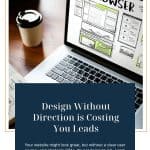This Post is Part of the Series: DIY Website Blind Spots, a series that helps uncover the small (but important) things that may be holding your website back. Whether you built it yourself or you’re the one keeping it running, these tips can help you catch problems early and fix them fast.
You built your website. Maybe you used a template. You added your branding, included some text, and a contact form. It looks pretty good. But if you’re like most small business owners DIY’ing their website, one big question remains.
Now what?
What are visitors supposed to do when they land on your website? Where do you want them to go? What action should they take?
If your website is just sitting there looking pretty, without guiding your audience, you’re missing one of the most important parts of a website that works: a clear customer journey supported by strategic calls to action (CTAs).
Your website is a tool. It should:
- Guide your visitors through a journey
- Help them find what they need
- Nudge them toward taking action, whether that’s buying your book, scheduling a consultation, or signing up for a lead magnet.
A beautiful website with no direction is like a GPS with no destination.
The Mistake: Leaving Visitors to Figure It Out Themselves
It’s easy to focus on ‘getting all the content up’ without considering:
- What does someone need to know first?
- What should they do next?
- How do I make that path obvious and easy?
When the user journey isn’t clear, visitors get overwhelmed, distracted, or just… leave.
Step 1: Know Your Primary Goal
Every page on your website should have a primary purpose.
Ask yourself:
- What do I want visitors to do on this page?
- Is it to contact me? Download something? Read more? Buy?
- Is that action clear and visually prominent?
If there’s no goal, the page becomes passive instead of powerful.
Step 2: Use CTAs to Guide the Journey
A CTA (Call to Action) is simply an instruction that tells your visitor what to do next.
Good CTAs are:
- Clear: “Download the Free Guide” beats “Learn More”
- Action-oriented: Use verbs like start, book, get, download, explore, join
- Strategic: Placed at logical points where a visitor might be ready to take action
Most pages on your website should have one primary CTA, possibly a secondary, less prominent one to continue building trust (i.e. “Learn more about me” or “Explore my services”).
Examples of strong CTAs:
- Homepage: “Start Your Project Today”
- About page: “Book a Free Discovery Call”
- Blog post: “Download the Checklist” or “Read the Next Article”
- Services page: “View Packages and Pricing” or “Start the Conversation”
Step 3: Create a Simple Customer Journey
Think of your website like a path, not a pile of pages.
A simple customer journey for a service-based business might look like this:
- The visitor lands on your homepage
- They skim what you do and who you help. CTA: “Learn how I can help you” (leads to Services)
- They read about your services. CTA: “Book a Call” or “Ready to Get Started” (leads to calendar or Services page)
- Maybe they visit your About page to learn more. CTA: “See Client Results” or “Tell Me About Your Project”
- Ultimately, they fill out your contact form or schedule something on your calendar
Your job? Make each step of that journey obvious and easy.
Step 4: Repeat the Right CTA Strategically
One of the simplest DIY fixes is to repeat the same CTA in multiple places.
- Add a button halfway down your homepage and at the bottom.
- Drop a CTA at the end of each blog post.
- Use inline CTAs in text (like a clickable “Ready to get started?”)
The key is consistency, not a dozen different directions.
Bonus Tip: Use Visual Hierarchy
Your CTA shouldn’t hide in your footer or look like a sentence someone might ignore. Make sure it stands out using your brand colors and bold typography, and place it where someone is naturally ready to take action (after you’ve built some interest and trust).
Your Website Should Guide, Not Confuse
If you’re not seeing conversions or people visit but never take the next step, your website might be missing a clear customer journey.
The good news? It’s completely fixable, often with just a few strategic tweaks.
Need an Outside Eye? Let’s Audit Your Website Journey Together
I can help you pinpoint what’s working, what’s not, and where your visitors might be falling off. Book a Website Audit and make sure your website is built to guide your visitors, build trust, and helps them navigate with ease.
Want to read the rest of the series? Browse all DIY Blind Spot articles here →